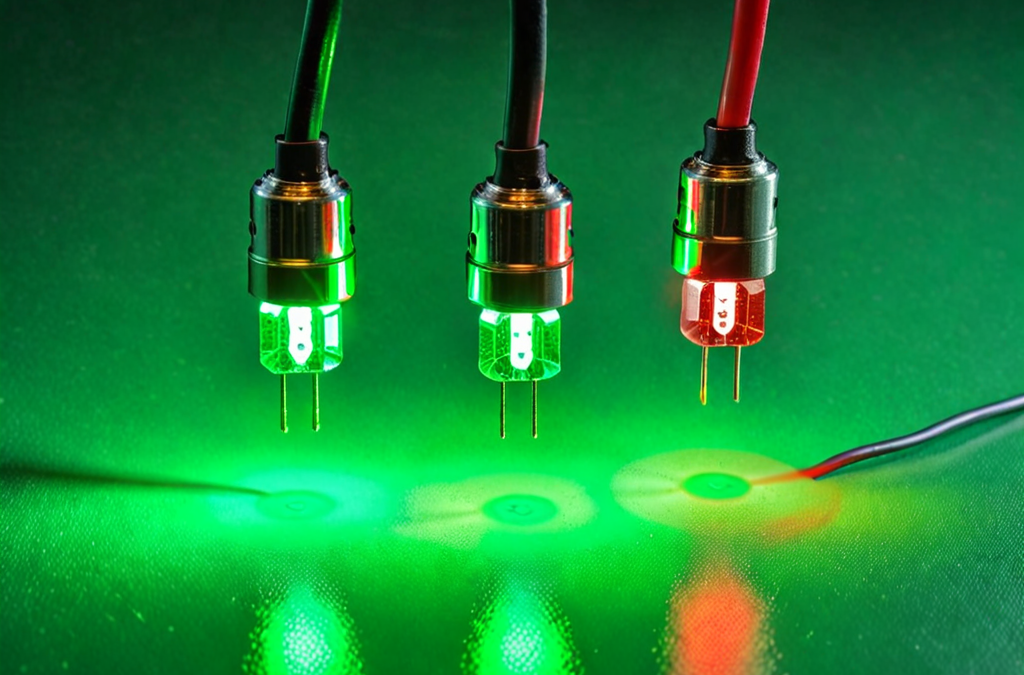Website downtime can lead to loss of revenue, customers, and credibility. This Bash script checks the availability of a website by pinging its URL and logs the status. It can also send an email notification if the site is down.
Step-by-Step Guide:
1. Define Variables: Specify the website URL, email address for alerts, and log file location.
URL="http://example.com"
EMAIL="your_email@example.com"
LOG_FILE="/var/log/website_status.log"
2. Check Website Availability: Use curl to check the HTTP status code of the website.
STATUS=$(curl -o /dev/null -s -w "%{http_code}\n" $URL)
3. Log the Status: Record the status in the log file and send an email if the site is down.
DATE=$(date +"%Y-%m-%d %H:%M:%S")
if [ $STATUS -ne 200 ]; then
echo "$DATE - $URL is down. Status code: $STATUS" >> $LOG_FILE
echo "$URL is down. Status code: $STATUS" | mail -s "Website Down Alert" $EMAIL
else
echo "$DATE - $URL is up. Status code: $STATUS" >> $LOG_FILE
fi
Complete Script:
# Variables
URL=“http://example.com”
EMAIL=“your_email@example.com”
LOG_FILE=“/var/log/website_status.log”
# Check website availability
STATUS=$(curl -o /dev/null -s -w “%{http_code}\n” $URL)
# Log status
DATE=$(date +"%Y-%m-%d %H:%M:%S")
if [ $STATUS -ne 200 ]; then
echo "$DATE - $URL is down. Status code: $STATUS" >> $LOG_FILE
echo "$URL is down. Status code: $STATUS" | mail -s "Website Down Alert" $EMAIL
else
echo "$DATE - $URL is up. Status code: $STATUS" >> $LOG_FILE
fi
Usage:
- Replace
http://example.comwith the URL of the website to check. - Replace
your_email@example.comwith your email address.
This script helps you monitor your website’s availability and ensures you are quickly informed of any downtime.
To run it periodically, you might want to add this script to crontab.